GEPCO MIS – Management Information System
GEPCO provides an online portal, known as the Management Information System (MIS), to its employees for managing consumer databases and other internal routine tasks. The login process is user-friendly and straightforward.
Steps to Log in to GEPCO MIS
- Go to the official website: gepco-mis.com.pk Or Check Below the box
- Input your username in the first field.
- Enter your password in the second field.
- Click the LOGIN button.
GEPCO Online MIS
This will allow you to access the GEPCO Online MIS portal, where you can manage your user account and perform various tasks efficiently.
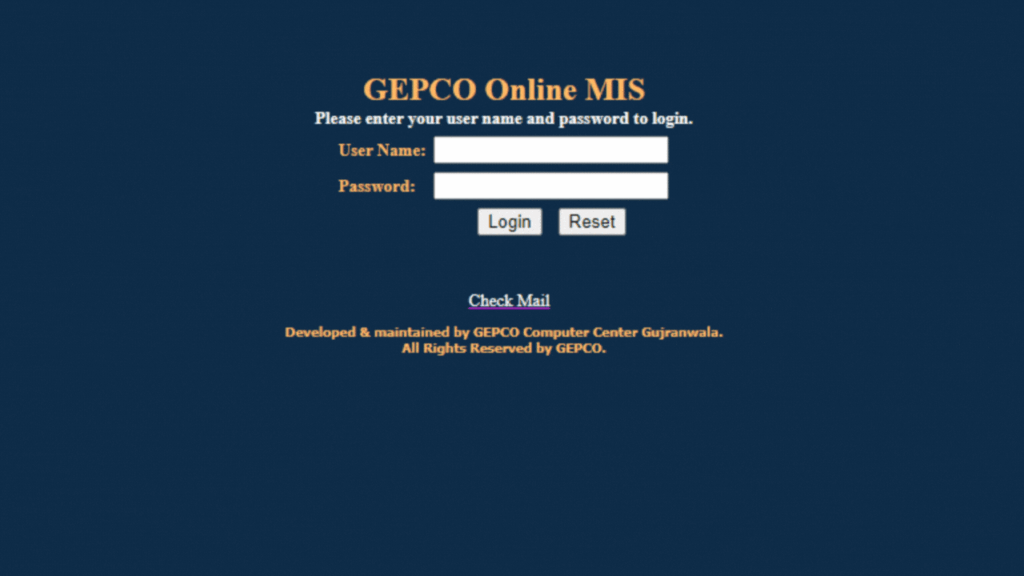
GEPCO MIS Features:
The GEPCO MIS interface is known for its simplicity and user-friendliness, making it the most straightforward among all MIS systems operating under WAPDA. Employees can generate the following reports and logs from the Management Information System:
Daily Reports:
- Cash Collection Summary: This report provides a summary of the cash collected on a daily basis.
- Cash Posting Summary: It gives an overview of the cash postings made on a daily basis.
- Billing Statistics: This report covers statistics related to billing.
- Assessment Report: An assessment report is available to analyze specific aspects of the system.
- General Billing Status: This report provides a general overview of billing status.
- Daily Recovery Status: It summarizes the daily recovery status.
Defaulters Reports:
- Defaulters Summary as per Amount and Age Slabs: This report categorizes defaulters based on the amount they owe and the age of their outstanding dues.
- GEPCO MIS Defaulter List: A comprehensive list of all the defaulters in the GEPCO system.
Line Losses Reports:
- Monthly Reports: These reports provide data on monthly line losses within the GEPCO system.
- Progressive Reports: These reports track the progressive changes in line losses over time.
Revenue Reports:
- Collection vs Monthly Bill: This report compares the actual collection with the monthly billed amounts.
- Collection vs Computed Assessment: It compares the collected revenue with the computed assessment.
- Tariff-wise Billing: This report breaks down billing based on different tariff categories.
- Receivables: It offers information on outstanding receivables.
- Government Collection vs Assessment: This report compares the government’s collection with the assessed amounts.
Monitoring:
- Court Cases: This section provides updates on ongoing court cases related to the GEPCO system.
- Same-to-Same Meter Reading List: It offers a list of readings from meters that remain the same between two consecutive readings.
- Load and Consumption: This report provides data on load profiles and consumption patterns.
GEPCO Webmail
In addition to the features mentioned earlier, the GEPCO portal provides employees with the capability to access their email accounts through the webmail portal. To access the webmail login page, click the button below:
Alternatively, you can access the webmail login page through the MIS login page. Just below the MIS Login button, you’ll find a “Check Mail” button in white. Click on this button, and it will enable you to access your emails after entering your username and password.
This convenient access to webmail ensures that employees can stay connected and manage their email correspondence easily.